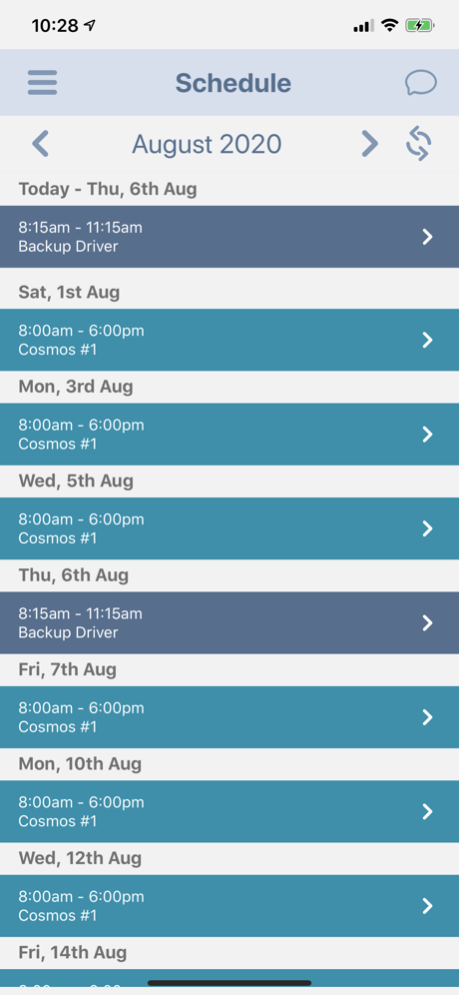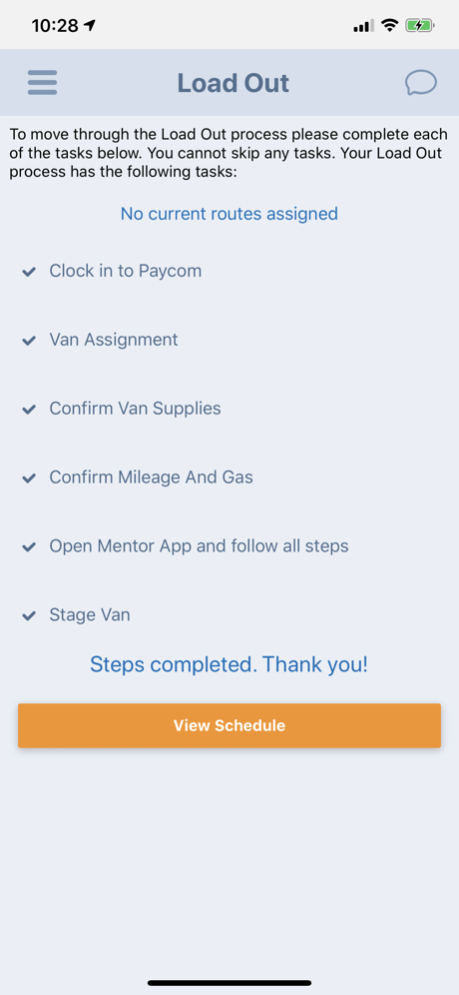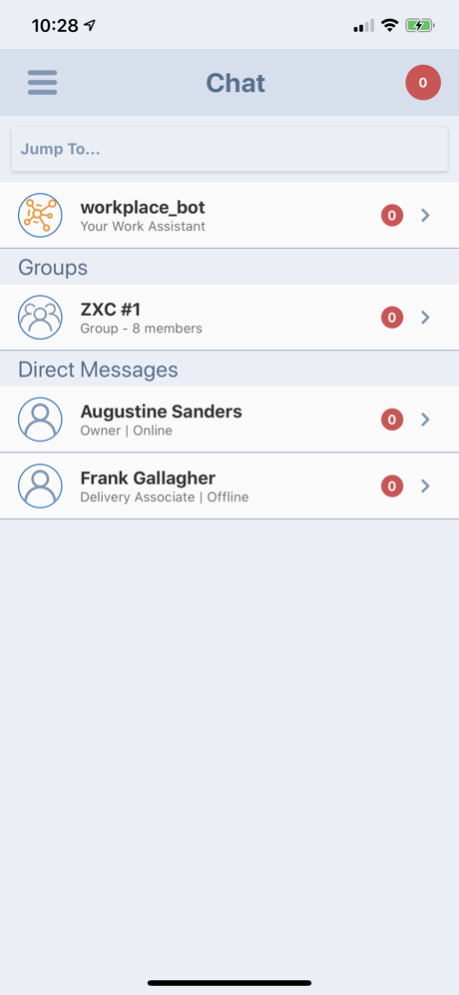dspworkplace 1.1.42
Continue to app
Free Version
Publisher Description
Designed and built specifically for Delivery Service Providers, dspworkplace gives you the time-saving tools you need to grow and refine your business.
- Record van, device, and route assignments and manage your inventories all in one place.
- Update future schedules for all of your drivers in a just few clicks.
- Compare hours worked at a glance and receive alerts to help manage your overtime.
- Track when your drivers enter and exit the warehouse and off-site lot with two separate geofences.
- Streamline your morning equipment and route assignments with our dynamic load-out tool.
- Track tier infractions and corrective coaching actions with a built-in interface--including driver e-signature.
- Allow drivers to view individualized scorecards right in their mobile apps.
- Incident reporting and workflows which include accidents, injuries, and roadside emergencies, among many others.
- Communicate with your team via an integrated chat tool with the option to send chats via SMS.
Apr 1, 2024
Version 1.1.42
-Bug Fixes and Performance Improvement.
About dspworkplace
dspworkplace is a free app for iOS published in the Office Suites & Tools list of apps, part of Business.
The company that develops dspworkplace is DSP Logistics, LLC. The latest version released by its developer is 1.1.42.
To install dspworkplace on your iOS device, just click the green Continue To App button above to start the installation process. The app is listed on our website since 2024-04-01 and was downloaded 0 times. We have already checked if the download link is safe, however for your own protection we recommend that you scan the downloaded app with your antivirus. Your antivirus may detect the dspworkplace as malware if the download link is broken.
How to install dspworkplace on your iOS device:
- Click on the Continue To App button on our website. This will redirect you to the App Store.
- Once the dspworkplace is shown in the iTunes listing of your iOS device, you can start its download and installation. Tap on the GET button to the right of the app to start downloading it.
- If you are not logged-in the iOS appstore app, you'll be prompted for your your Apple ID and/or password.
- After dspworkplace is downloaded, you'll see an INSTALL button to the right. Tap on it to start the actual installation of the iOS app.
- Once installation is finished you can tap on the OPEN button to start it. Its icon will also be added to your device home screen.